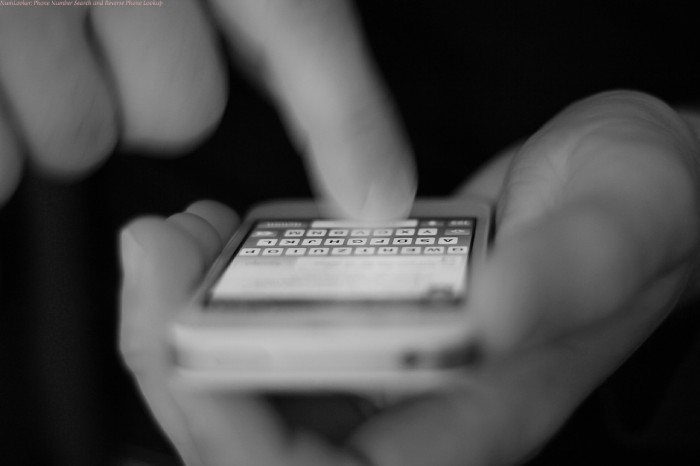Table of Contents
Is it necessary to copy an iPhone?
Cell phones have become an essential part of our lives in today’s linked world, holding a wealth of personal information and priceless memories. Occasionally, we will require iPhone data cloning.
Copying data to another iPhone or location is known as an iPhone clone. Cloning iPhone data to another iPhone may be required if you wish to continue utilising your data on the new device, particularly when you switch to a new one. Additionally, there are situations when you need to backup or change your iPhone data, so you may need to save it somewhere else. Therefore, you must copy the data from your iPhone to a computer or external disc.
Cloning an iPhone might be intimidating, regardless of whether you’re upgrading to a new model or want to duplicate your current device onto a new one. However, you can quickly and easily clone your iPhone to a different device, guaranteeing a smooth transfer of data and settings with the correct advice and a few simple steps. In this post, we’ll guide you through an easy and trustworthy way to duplicate iPhone data.
Top iPhone-to-iPhone applications
You may use FoneTool to quickly copy the contents of your iPhone. It is the ultimate all-in-one solution for backup and data transfer on iPhones, made to improve your iPhone experience beyond anything you could have imagined. Thanks to its user-friendly UI, you can effortlessly move anything from one iPhone to another with just one click.
Furthermore, using this vital tool, you may move specific stuff to another iPhone or iPad, including contacts, messages, movies, and images.
Look at the list of other FoneTool benefits and capabilities below before we clone iPhone data.
- Quick transfer speed: Finishing an iPhone data clone takes very little time.
- Total data security: Since FoneTool transfers data without internet use, no servers will receive your data.
- Clone data from Apple ID to Apple ID: Thankfully, FoneTool allows you to move data from one Apple ID to another if you have several Apple accounts on the new device.
- Move WhatsApp data between iPhones: If necessary, FoneTool allows you to move WhatsApp messages to a new iPhone.
- Clone iPhone data to PC: FoneTool assists you in backing up your iPhone to a PC, external HDD, SSD, or NAS disc in case you decide to clone it to a computer or external hard drive.
Here, we’d like to walk you through quickly copying iPhone data to another iPhone using FoneTool.
How to use FoneTool to copy data from one iPhone to another
Please confirm that your iPhones are usually turned on. First, finish the iPhone setup to access the home screen if the targeted iPhone is a new device.
Step 1: Link your Windows computer and both iPhones. Moreover, download, set up, and launch FoneTool.
Step 2: Select iPhone to iPhone Transfer under Phone Transfer.
Step 3: Check the source and targeted iPhones here. Press “Start Transfer.”
Take note:
• Please encrypt the procedure to move passwords and other sensitive information to another iPhone.
• Following the completion of the transfer, the targeted iPhone will restart itself. The download of your apps will then begin.
• If you wish to copy some iPhone data. If you want to backup data to your computer and then restore it to the intended iPhone, go to Phone Backup > Selective Backup.
• connect the iPhone that is the source to your PC if you only have one USB cord. Next, connect the new iPhone to your computer and choose Phone Backup > Full Backup to generate a complete backup of your iPhone.
In summary
You now understand how to clone one iPhone to another one swiftly. You may backup and restore iPhone data with FoneTool, eliminating the need to clone data. If you follow the correct procedures, cloning an iPhone to another device may be easy.
It’s important to note that you can erase everything from the iPhone after cloning to prevent data leaking if you decide to sell or give the original device. You can quickly delete iPhone data using FoneTool. To carry off this task, select “Toolbox” > “Erase iPhone.”
Also read:- Utilising the BBFly Crunchyroll Downloader, download SPY x FAMILY from Crunchyroll.
- What are Sitewide Backlinks & Their Impact on Search Engine Ranking - May 22, 2024
- 10 Tips For How To Use Craigslist to Buy - May 5, 2024
- Best 5 ways to how to get play store back on my smartphone? - May 3, 2024